Global FAQ is another essential feature of XPlainer Pro, a real time savior. This feature allows you to assign a common FAQ for all the products of your WooComerce store.
This means you don’t need to create the same FAQ manually for all your products.
You can simply set a FAQ as a global FAQ, which will be visible commonly for all products. This feature will minimize your tedious effort of creating FAQs if you have a huge store with many products.
So, let’s learn how you can set Global FAQs for your WooCommerce products.
Set Global FAQs with XPlainer Pro
Go to XPlainer > All FAQs and create a FAQ for your WooCommerce products. We’ve provided a title or question and its answer.
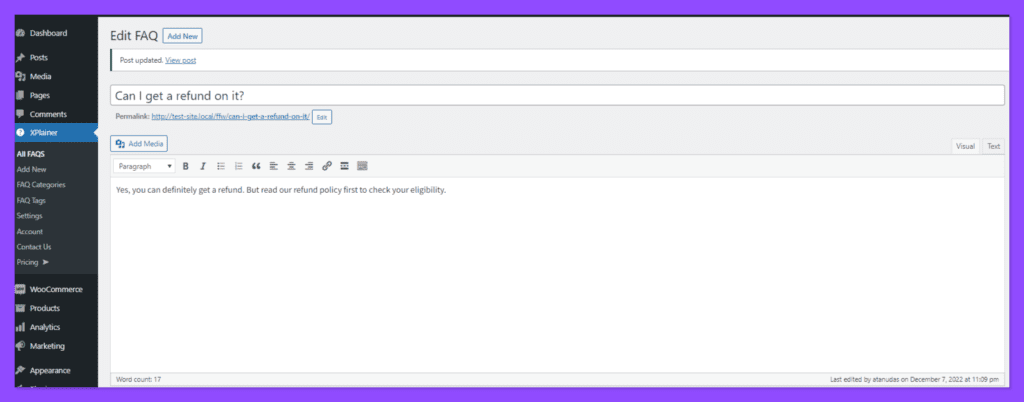
After creating the FAQ, scroll down and go to the XPlainer FAQ panel to enable Global FAQ switch option.
Now click on that product’s link to view the individual page and the FAQs that you’ve created.
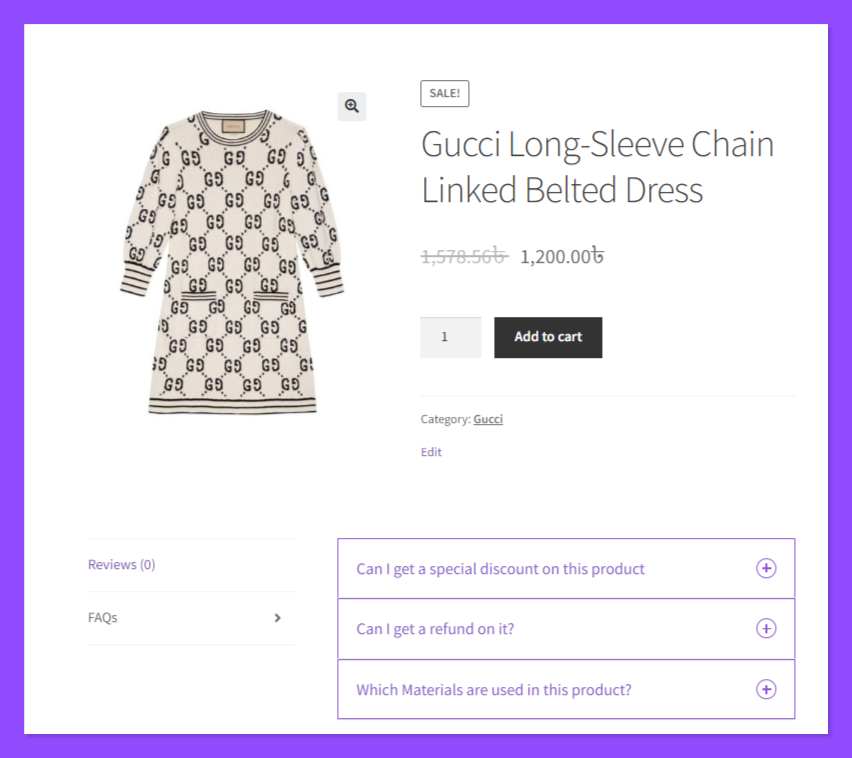
We have another product in your WooCommerce store that does not include any FAQ in it. Now, we want to set the same FAQ that we just created for all the products of our store.
Go back to the XPlainer FAQ panel and Simply turn on the toggle button located beside the Global FAQs. Now, simply update the course to update the FAQ as a global FAQ for all the products.
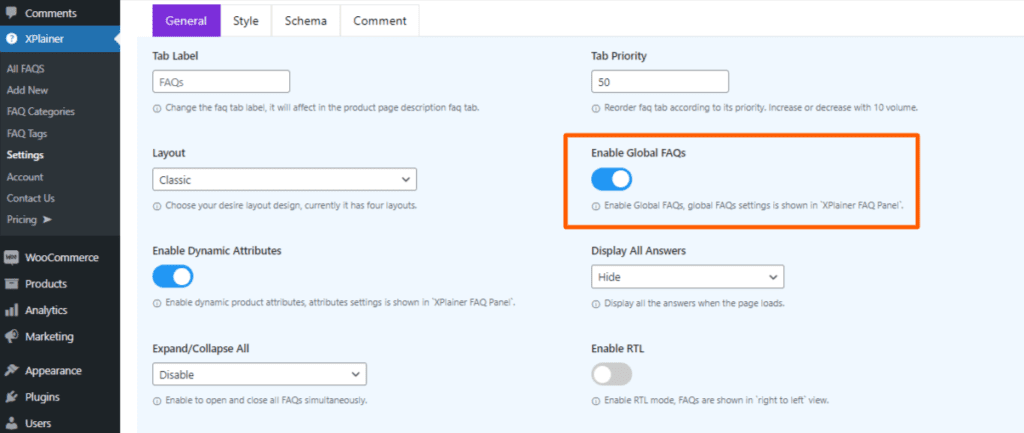
Now head back to the XPlainer > All FAQs and select the FAQ that you want to set as a global FAQ. On the Xplainer FAQ panel, click the Global FAQs toggle button to enable this FAQ as a global FAQ. Now, this FAQ is available for all the products of your WooCommerce store.
To view this global FAQ, we are going to another product page where we didn’t set any FAQ yet. Look at the front-end view of another product page that displays the global FAQ.
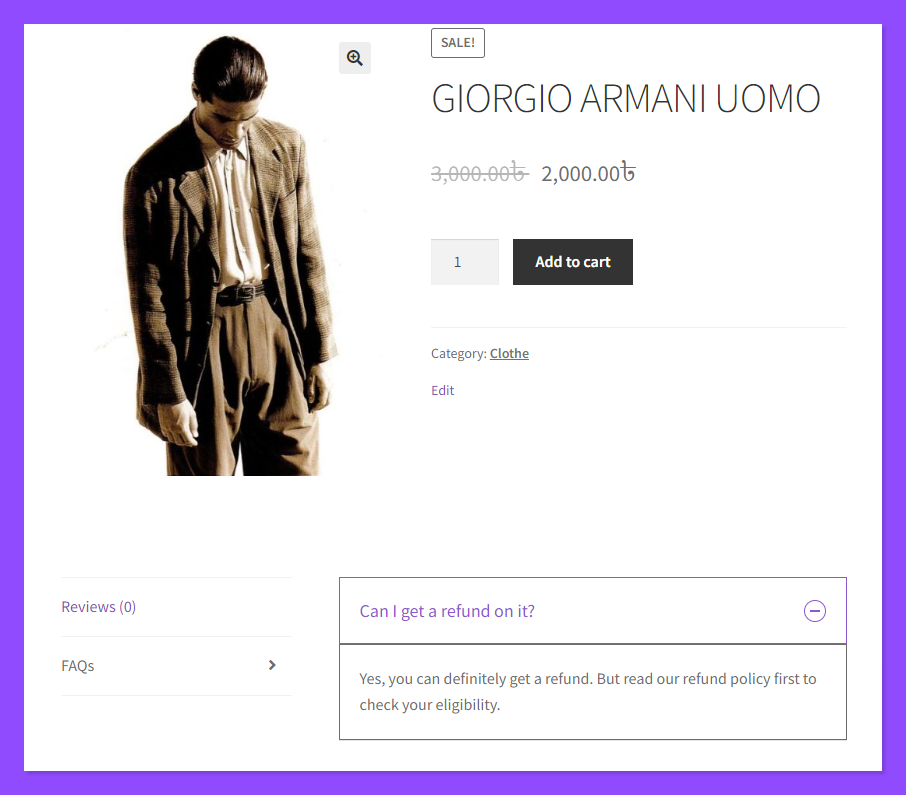
So, that’s that is how you can easily create a Global FAQ for your WooCommerce store. If you are still confused about the Dynamic Product attribute, feel free to Contact Us. You can also follow our Facebook and LinkedIn community to get more help.
